| The Stars Challenge at Monmouth University | |||||||
| |||||||
Coding Opportunities for Everyone
There are some great on-line resources for everyone to learn how to code. (We use coding as a synonym for Computing and for Computer Science.) Some of the resources that we know of are:
- Learn to Code
- code.org. They have courses that run from very basic to pretty advanced. They're well done and run in your browser so they're easy to use. Code.org is a great place to get started. Code.org is free.
- Harvey Mudd College, an excellent engineering school in spite of it's name, has created a Massively Open On-Line Course (MOOC) for middle school and high school students to learn coding. it's called MyCS and it's here. You have to register in order to see the material. But that's not a problem because you don't have to really take the course. Just register and start through the material at your own pace. It goes from pretty basic to some quite advanced Computer Science. Harvey Mudd College's MOOC is free.
- The Khan Academy has several Computing courses. Most are focused around Java Script -- a programming language used by professional programmers. Khan Academy is free.
- Code Academy has lot of tutorials. They focus on Python, a nice little language that great for learning to code, Java Script, a more serious language, and HTML and CSS, that are used to build web pages. Both Python and Java Script are used by professional programmers. Code Academy is free.
- Google has just put up a new site to get more kids into coding called Made With Code. It's very well done (of course). The video on the first page is excellent!
- Raptor is a fun interactive flowcharting tool. It teaches the principles of coding in a fun way and allows you to create simple games. Raptor is free.
- Learn More About Hardware
- If you want to play around with hardware, wiring, sensors and controllers, Arduino is a great place to get started. You can sense what's happening (eg, movement, temperature) and make lights blink or control servo motors. The programs are downloaded from your PC and you can change it to do what you want. The Arduino costs less than $100.
- Ada Fruit has lots of piece parts that work with the Arduino and let you build really cool "wearables" and other devices. This is where you can really let your imagination run wild! Plus there are lots of tutorials and examples to help you realize your dream.
- The Raspberry Pi is a computer on a board about the size of your hand. It's a real computer that runs a version of Unix but you have to supply your own keyboard and monitor. The Raspberry Pi itself costs about $$35. But you'll probably end up buying a starter kit that cost more like $100-150.
- Build Your Own Apps
- If you'd like to build an app for your Android device, you might try the MIT App Inventor. you can build really cool apps and it has lots of tutorials. MIT App Inventor is free.
- Another app builder, that works for both Android devices and Apple's iOS devices (iPhone, iPad) is iBuildApp. It's widely used to build apps that are sold on Apples App Store and other places. The folks who do our web site, Zumu.com, use iBuildApp extensively. iBuildApp is not free.
Coding has become very popular over the last year because it is so important in our world. Our theme is "Reading, Writing, Arithmetic, and Coding."
Enjoy your explorations!
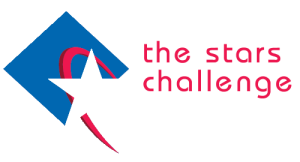
 print
print